Top Lookout: Triplet Falls - Nikon D800 @ ISO 100 | f/16 | 17mm | 1/4 sec
Since the first time I picked up a camera I have wanted to photograph the waterfalls in Victoria's Great Otway National Park. Images of these majestic falls have filled my social media feeds for years and once we started planning this 6 month road trip, I knew that this was a place that I had to add to our itinerary. In this blog I will describe each of the falls and the walks down to them. At the end I have listed some suggested gear and settings for your photographs.
Triplet Falls
The three main waterfalls are located north-east from the Lavers Hill junction on the Great Ocean Road. From the junction along the Colac-Lavers Hill Road, it is only a 15 minute drive to the first of three which is Triplet Falls. The walk into Triplet Falls meanders amongst lush rainforest and features many a tiny subject for macro photographers to focus on. The track is quite an easy grade with steps in a number of locations. There are 3 viewing platforms once you reach the falls. Each will take you a little higher providing different vantage points through the rainforest. When you begin the walk you have the option to go left or right. The path to the right is a more direct route to the falls however my preference was to go left which takes you to the lowest point first and then moves up the falls to the top. In total, it will probably take approximately 35-45 mins return including time at each of the lookout platforms. Unfortunately there is a lot of thick forest between you and the falls, and on some of the platforms it can really obscure your shot. The best view of the falls in my opinion is from the highest platform.
Upstream from Triplet Falls - Nikon D800 @ ISO 100 | f/11 | 25mm | 2 sec
Hopetoun Falls
The next location is Hopetoun Falls. Hopetoun Falls is definitely my favourite of the three and provides the most variety when it comes to compositions. The falls are located approximately 10 kms further east once you return to the main road from Triplet Falls. In this section the walk is not a long one (10-15mins to the bottom) but there are a significant number of steep steps which can be quite slippery after rain. A moderate level of fitness is required. Once you reach the end of the trail, you will find yourself at a large platform which provides an excellent view of the falls and access to setup for probably one of the more well known compositions. Depending on how agile you are, there is opportunity to climb down to ground level and follow one of the various well trodden tracks to get up closer to the base of the falls. You may even be able to shoot from a rock in the creek if the water level isn't too high. Because of the steps, the return walk may take up to 20-25 mins.
Main Lookout: Hopetoun Falls - Nikon D800 @ ISO 100 | f/11 | 16mm | 1/4 sec
Beauchamp Falls
I've saved to longest walk til last! Well....it's not all that much further than the others but if your walking back up to the car park in pouring rain like I was...it can feel like an eternity 😀. Beauchamp Falls is relatively close in proximity to Hopetoun and while there aren't as many steps to the bottom, the gradual incline all the way down can be slippery and wearing on your knees if you aren't taking it slow. Once you reach the bottom there is a small number of steps that will lead you up to a platform that overlooks the falls from the side. Your line of sight to the falls is unobstructed and will provide an easy vertical composition. It can be tricky though to setup a tripod on the viewing platform because of the mesh floor. Your tripod legs will most likely fall through the holes so take care when setting up for your shot. The floor can also be quite bouncy so it is also best to try and capture your shot with no one else on the platform. Either that or ask them to stand very still (this can also be an issue on the platform at Hopetoun Falls).
Just off the main track: Beauchamp Falls - Nikon D800 @ ISO 100 | f/16 | 16mm | 1/8 sec
Back down at the base of the steps there is a precarious track that will take you down to the waters edge. If the water level is low enough you can setup on one of the larger rocks in the water for a front and centre composition. Otherwise you can follow the water downstream for some alternative compositions. Keep in mind though that the further you go, the more obstructed your view of the falls will become. After heavy rain this side track can become quite muddy and slippery and I can attest to this after falling in the creek and almost losing a shoe in the mud myself 😆
Beauchamp Falls - Nikon D800 @ ISO 100 | f/8 | 30mm | 1/4 sec
Now let's talk gear!
There are a number of photography tools that you can utilise to achieve some great results in these locations, however your primary 'must have' pieces of equipment (aside from your camera) will be a polarising filter and a tripod. The use of a tripod will keep your camera steady and help you to achieve longer exposures and sharper images. A polariser is instrumental in cutting through glare/reflections on water and can significantly increase colour and contrast in your image. Overcast conditions are also ideal for shooting waterfalls as it reduces the dynamic range in the light and makes capturing the scene a whole lot easier. Obviously you can't always rely on having the perfect overcast conditions, so to combat the large dynamic range created on sunny days you will need some additional tools. These can include a neutral density filter (ND filter) to allow for longer exposures to smooth out water in bright light, and a graduated neutral density filter (GND filter) to darken brighter areas at the top of your frame. I use Nisi Filters for the majority of my images. Their V5 filter system has a built in circular polariser and is great value for money compared to other brands. For waterfall images I would suggest using either a 3 stop or 6 stop ND filter depending on the amount of light and how smooth you want the water to be. For additional information on how to utilise a polarising filter or graduated and non graduated neutral density filters, head over to the Digital Photography School blog as they have some great tutorials.
Below Main Lookout: Hopetoun Falls - Nikon D800 @ ISO 100 | f/16 | 16mm | 3 sec
In the images that I captured of these falls I only used a circular polariser (CPL). The conditions on this day were perfect as it was completely overcast with no additional sunlight. It was also raining which would have made using any kind of larger ND filters an onerous task as I would have been constantly having to clean them. As it was, the spray from the falls and the continual rain required me to wipe my CPL in between shots but the surface area is a lot smaller and easier to keep clean than the larger square filters.
My settings for these images were pretty similar for each shot. I predominantly used ISO 100 to ensure the least amount of noise, and apertures ranging from f/8 to f/16. For any compositions where I used a wide focal length with foreground interest I would use f/16 to keep as much in focus as possible from front to back of the image. Shots where I had zoomed in, I used f/8 or f/11 as longer focal lengths cause compression and layering which bring components in the image closer together, requiring less depth of field. The focal lengths and lens that you choose to use are completely up to you. For this shoot I chose to predominately shoot wide with a 16-35mm lens. My shutter speeds would vary between 1/8th second to 3 seconds depending on how smooth I wanted the water. It was also quite windy on the day so I would sometimes use shorter shutter speeds to limit the amount of blur in the trees as they were moving around quite a lot.
I realise that some of you may have questions in regards to the topics I have covered in this blog post and if you are keen to find out more, I am happy to talk anytime. Feel free to comment below, contact me via email or direct message me via one of my social profiles (Facebook, Instagram etc).
Thanks for stopping by and I hope some of what I have written here will be useful to you.
View from Main Platform: Beauchamp Falls - Nikon D800 @ ISO 100 | f/11 | 25mm | 1/3 sec